
Slice
Navigate 3D space as a 2D character in this mind-bending puzzle platformer. Slice is a slow-paced game about understanding your environment and thinking in higher dimensions. You can only interact with a single 2D slice of the world at a time, but can rotate to change what plane you are in.
Note: 3D Mode can be used to look around the level a bit. In 3D mode you can drag with the mouse to look more freely, but you can't move in 3D mode.
Controls
- Move [A, D] or [Left Arrow, Right Arrow]
- Jump [W] or [Space]
- Rotate [Q, E] or [Drag Mouse]
- 3D Mode [Tab] or [UI 3D Mode Button]
- Pause [Escape] or [UI Pause Button]
- Next Level [Return]
Features
- 24 levels
Platforms
- Web
- Windows
- Android
Please comment with feedback!
| Status | In development |
| Platforms | HTML5, Windows |
| Rating | Rated 5.0 out of 5 stars (7 total ratings) |
| Author | OESPIELE |
| Genre | Platformer, Puzzle |
| Made with | Unity, Blender, Bosca Ceoil, GIMP |
| Tags | Experimental, Indie, mind-bending, Minimalist, Puzzle-Platformer, Relaxing |
| Average session | A few seconds |
| Languages | English |
| Inputs | Keyboard, Mouse |
Download
Download NowName your own price
Click download now to get access to the following files:
Slice 1.0.2 WIN.zip 36 MB

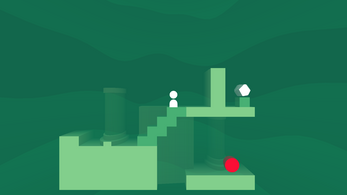


Comments
Log in with itch.io to leave a comment.
thats a crush 3d like of game good More !
Wawawiwa! Great game 10/10
thank you!
It's like a 3D version of Miegakure.
Pretty cool idea. I like being able to see what is behind me in 3d space as it helps me get my bearings.
Thanks! glad that feature makes it less confusing as intended.
Love it!
I need more of this.
Thank you! there will be more to come.
Really cool idea. Level 4 in particular shows off the puzzle element. The small amount of hinting for adjacent planes is a really good feature to have, especially for the level with death-on-contact obstacles.
Input:
I would find W jump more intuitive for (WS)AD movement, but that's a personal thing. Similarly for rotation, an alternate keyboard input would be nice - QE if single axis or arrow keys if a second axis is added to the plane in later gameplay.
I didn't notice the viewport cube and its function until I'd finished, and using it would make the game easier at points. A label or demonstration in the first level could help if you wanted that.
Thanks for the feedback! W for jump makes a lot of sense and its not being used yet for anything else, so might as well. Also, QE rotation is already implemented... just not mentioned in the tutorial.
Fun platformer! Some levels were trippy-er than others trying to visualize what the full "3D" space looked like.
Minor bug: The thudding audio from level 4 continued to play after being returned to the level select menu.
Thank you! glad you liked it! Yes there are some minor audio bugs, will get on fixing them.